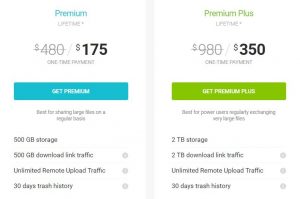It’s the 21st century; several cloud storage services have evolved. The consequence of this is obvious. It has become harder to select which one best suits our use and purposes.
This problem of choice will be clarified in two of these cloud storage means; Dropbox and pCloud. Let us first observe these two means with our eagle eyes before examining their similarities and differences.
DROPBOX
Dropbox ranks as one of the most popular cloud storage platforms. It grants access to files and documents anywhere you may be. It syncs loads of data on your devices and across diverse operating systems; android, windows, mac etc.
Dropbox secures and puts data of enormous weights at your fingertips. You can store diverse files ranging from videos, documents, large CAD files etc. should you lose your device; you could remotely wipe your Dropbox to keep your information from reaching unwanted hands. If you have also accidentally deleted a file, Dropbox allows you to retain it from between 30-120 days.
Dropbox has a range of packages for different cloud memory storage spaces.
pCloud
Pcloud is not less than a one-stop cloud storage means. It is a cloud storage platform packed with a lot of great potentials and services. It provides the opportunity to access your stored files on any devices. Sharing and collaboration are also made a breeze. pCloud is specially marked by its security features which is uptight.
Now, let’s delve deep and compare in details, their respective specs:
Cost
pCloud
- 10gb storage space, free of charge.
- 1gb bonus on every referral. How amazing!
- Premium and premium plus exist (500GB and 2 Terabytes) respectively.
Paid plans:
- Premium
Monthly- $4.99
Annually – $47.88
Lifetime – $175
- Premium Plus
Monthly- $9.99
Annually- $95.88
Lifetime- $350
Dropbox
- 2GB free memory storage.
- 500MB free storage space on every referral, up to 16GB.
- Paid subscribers get 1GB per referral and up to 32GB storage space.
- Dropbox has a business plan and also has personal plans; plus and professional.
Paid plans:
- Plus (1 terabyte)
Monthly-$9.99
Yearly-$99.00 (save $20.88)
- Professional (1 terabyte)
Monthly-$19.99 – free for 14 days.
Yearly-$199.00 (save $40.88)
Dropbox Professional doesn’t add enough features that warrant paying twice the price of Plus without also getting more storage space.
- Business (3 terabyte)
Standard Monthly- $15 (3 terabyte)
Standard Yearly- $150.00 (3 terabyte)
Advanced Monthly- $25 (As much space as you need)
Advanced Yearly- $240 (As much space as you need)
Sync
pCloud
- pCloud allows the synchronization of connected devices to share and access data.
- The files are required to be moved to a special folder. This doesn’t leave much space on the hard drive
- A selective sync feature exists, however, which allows you to turn off sync on folders.
- The files stored in the cloud storage are automatically moved to the pCloud servers on connected devices.
- pCloud has an impressive faster upload speed compared to Dropbox and 360 days versioning at $39.
- The pCloud rewind allows you to dial back on an old file you’ve been working on and recover deleted versions.
Dropbox
- Dropbox has a sync folder where you could easily move files that will be auto-synced to the cloud storage.
- The speed of upload is also fast and it makes use of block level file copying.
- This implies that the unedited part of a file will not be copied and that upload is faster and internet subscription is preserved
- Dropbox offers 30 days of versioning on its plus package and 120 days on the professional plan.
File sharing
pCloud
- Offers flexibility in sharing files as three means of sharing files exists
- Each method is determined by the current situation
- The most common means is the direct link method
- You can protect against unauthorized users by adding a password
- Aids collaboration by allowing you to invite your workers, friends on any project you are working on
Dropbox
- You can share your file either via email or link
- You can allow the other user to edit the files and save, it requires a Dropbox account by both parties
- Dropbox seems limited in the sense that only professional users and computer users can put an expiration tag on files. It is also not possible on the mobile app.
- Webview of Dropbox provides a crystal clear view of files you are sharing with people. If wish to end the collaboration, you could do that in an instant.
Security
pCloud
- Characterized by an uptight security.
- Files are well guarded during transit to prevent eavesdropping.
- This is done through TLS encryption.
- It makes use of 256-bit AES which is crazily hard to crack for computers present here on earth. It is almost impossible to crack.
- You do not need to be tech-savvy to encrypt your files.
- The password cannot be recovered when lost.
- It doesn’t have two-factor authentication. Only passwords are required to log in, no other private codes are sent to your device on login attempt.
Dropbox
- Dropbox offers protection of files while moving along to the intended recipient.
- Encryption is not end to end
- Encryption is with TLS/SSL and 128-bit AES.
- Two-factor authentication is present. Dropbox requires your password and a private code sent to your number before login.
- zero knowledge encryption is impossible.
- Its presence in the united states makes your files accessible through the PRISM program. This is avoided in pcloud with pcloud crypto.
- They in fact leaked close to 70 million accounts in 2012.
Productivity features
pCloud
- Aside from file previews, file comments and media streaming pCloud doesn’t have any sort of productivity features.
Dropbox
- Dropbox has a built-in note taking app called Dropbox Paper that you can use for simple meeting minutes and class notes. Additionally, it integrates directly with Microsoft Office Online, so you can view and edit PowerPoint, Excel and Word documents online.
Conclusively, pCloud and Dropbox are a world class means of storing, protecting your files and collaborating in different parts of the world or locations on projects. They are well crafted for what they do, but of course, they have their upsides and downsides.
Dropbox is widely used mainly for its simplicity and productivity features. Still, pcloud out ranks Dropbox as it offers better cloud storage at lesser prices. You only get 2GB with the Dropbox free plan whereas pCloud gives you five times that amount. Even the free monthly professional plan on Dropbox still doesn’t cut the grand offers of pCloud speaking of cost.
Though pCloud doesn’t offer two-factor authentication like Dropbox, pcloud security is still topnotch with no record of security issues. The reason is, Dropbox has 128-bit AES while pCloud has 256-bit AES. The higher AES is a stronger security factor.
in File Sharing, Dropbox and pCloud seem to have varying strengths. It would be fair to put them on the same level. In terms of speed, speed tests conducted have shown that pCloud exceeds Dropbox in this department.
Finally, pCloud 360 days of versioning versus the 120 days on Dropbox and the rewind on pCloud is a factor putting it above Dropbox, but the block file editing also present in Dropbox puts them back at par. From these analyses, no doubt, pCloud provides numerous benefits over Dropbox.
This comparison should give you ample knowledge and inform your decision on which to choose, should you be in need of cloud storage services.